We have some new release notes to share with you today. In these notes we will keep you informed about new features, small quality-of-life improvements and technical updates. If you have any feedback, do not hesitate to let your customer success manager know.
Highlight of our biggest improvements in 2022
Integrated briefing data panel
You can now open your campaign or project data directly in your content workflow. This is incredibly powerful when proofing content or when you need to verify campaign or project data linked to an annotation.
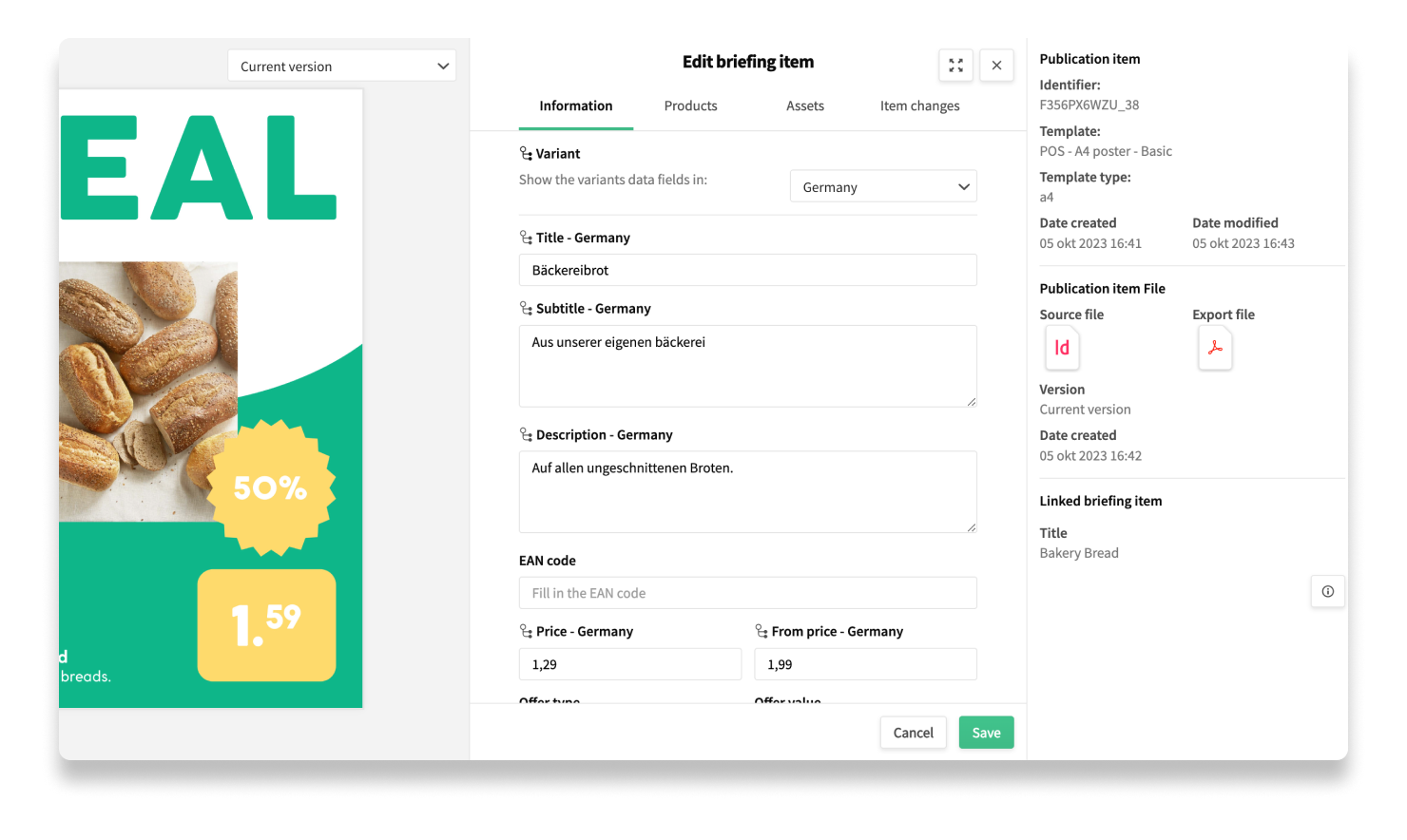
Publication item
navigator in workflows
The item panel used to be a fixed UI element. Now you can open/close and choose different layouts for your publication items in the left navigation panel.
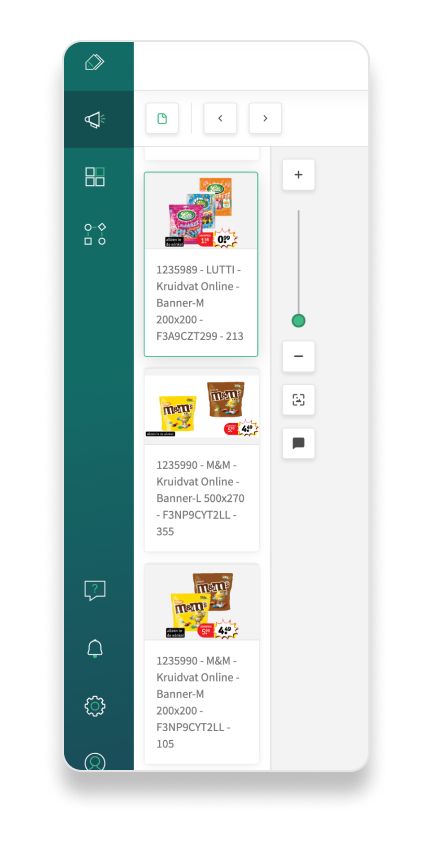
Progress indicator for items in a workflow transition
It was sometimes unclear where or how far along content items were in a workflow. You can now track progress on generations or other transitions of content visually with the new progress indicator.

Format Ruleset Editor
Previously this part of Relayter was only available to our customer success team and consultancy specialists. But we have refined the UI and opened up all content automation rule logic to every customer! Build whatever you can think of without writing a single line of code.
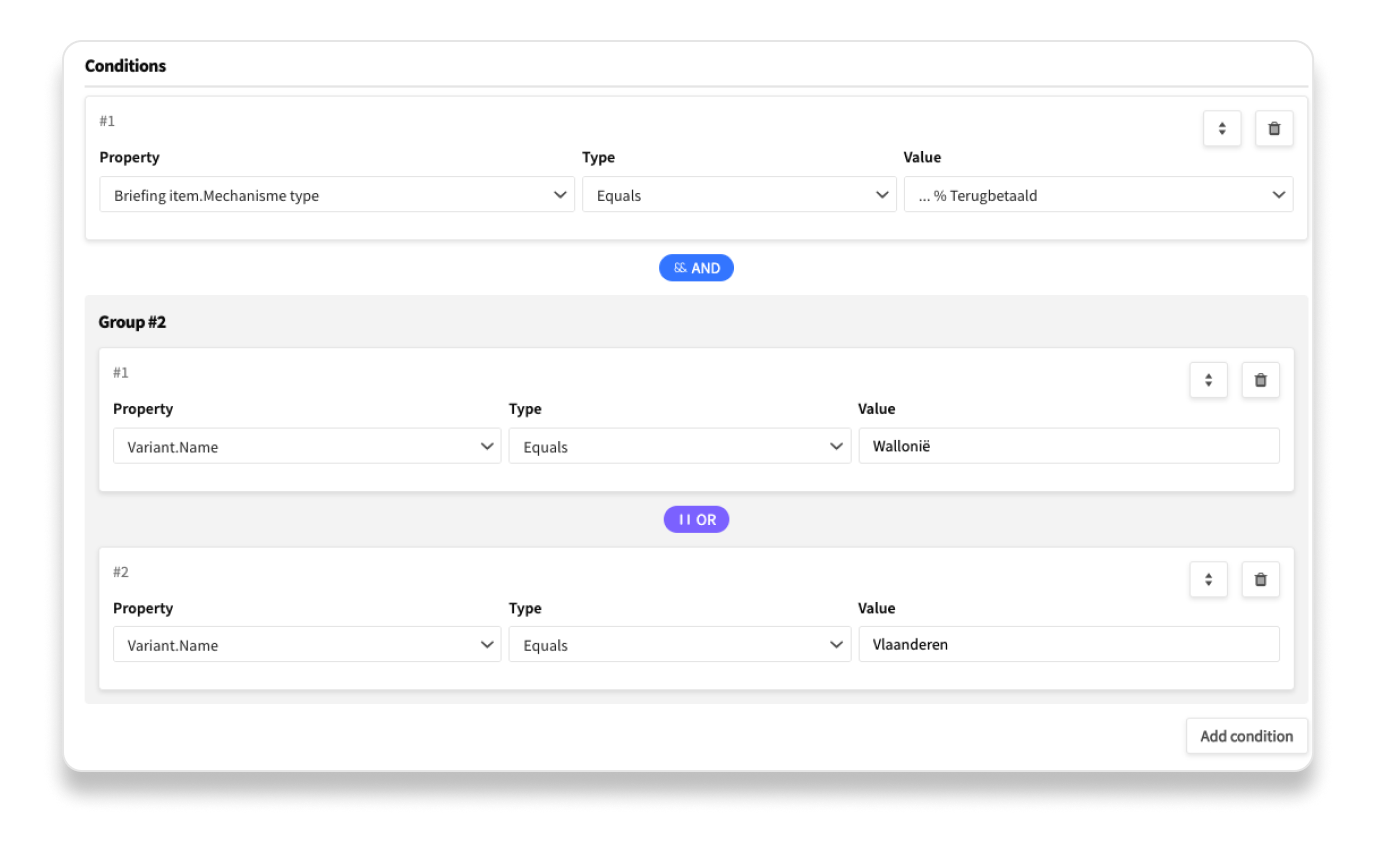
Overview of all smaller improvements in 2022
1st quarter of 2022
- New currency format for (dot stripe).
- Add a sticky note to all publication items with the same briefing item
- Add a note over 1 or more existing layouted briefing items.
- Filter in the sticky list on the sticky panel (current item only)
- Added the sticky list in the sticky notes panel.
- Summary of layouted items in the briefing item navigation panel
- Table header is now sticky
- See signoff date in the publication item detail
- View the pub items in a layout
- Preview controls to be part of the canvas.
- Improved the UX of the date picker component
- Export a single campaign package
- Better visibility of the selected sticky versus other stickies
2nd quarter of 2022
- View previous layouts in the workflow
- Use product data fields in a ruleset conditions
- Selectable columns in all the tables.
- Improved search engine for the table data
- Added empty states for various screens
- Added a revisions tool in the workflow for all publication items.
3rd quarter of 2022
- Increased the pagesize to a 100 in publication item overview.
- Possible to view briefing changes in the preview component
- Receive the status of a sticky note in the email inbox
- Track down where a removed briefing item went
4th quarter of 2022
- Integrated the edit briefing item to be part of the workflow component system
- Improved the user experience by holding the selected publication item active while scrolling through other items
- Add custom layers to the Indesign file when creating rules in a rule set
- Improved the user experience by able to hide the sticky notes when previewing a design
- Track down the history of changes of.a note
- Able to upload a bigger set of file types