We are excited to share our first public release notes with you today. From now on we will keep you informed on a regular basis with new features, small quality-of-life improvements and technical updates. We hope this helps to improve your experience and workflow in Relayter. If you have any feedback or questions, do not hesitate to contact your customer success manager.
Release highlights
New colour for denied notes (orange)
We introduce a new colour for denied sticky notes. Before the release, both denied and rejected notes turned red. By making denied notes orange you can easier notice the difference between denied and rejected notes.
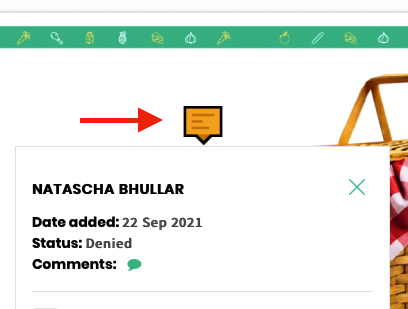
Resizable table columns in briefing overview
Sometimes the table column is too narrow to show the full text in the briefing overview. Now you can resize the table column and make it wider. Click on the arrow underneath the column title until the right width has been reached. Resizing table columns in other areas in Relayter will be possible soon.
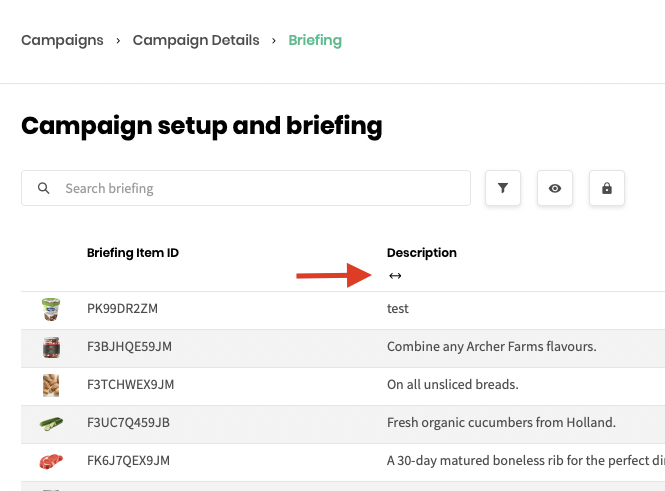
Add columns with additional data to sticky note list
We can now add additional data from the briefing into the sticky note list. For instance: it can be convenient to see to which product or promotion a sticky note is linked. We can now add this information by adding a column with the product title.
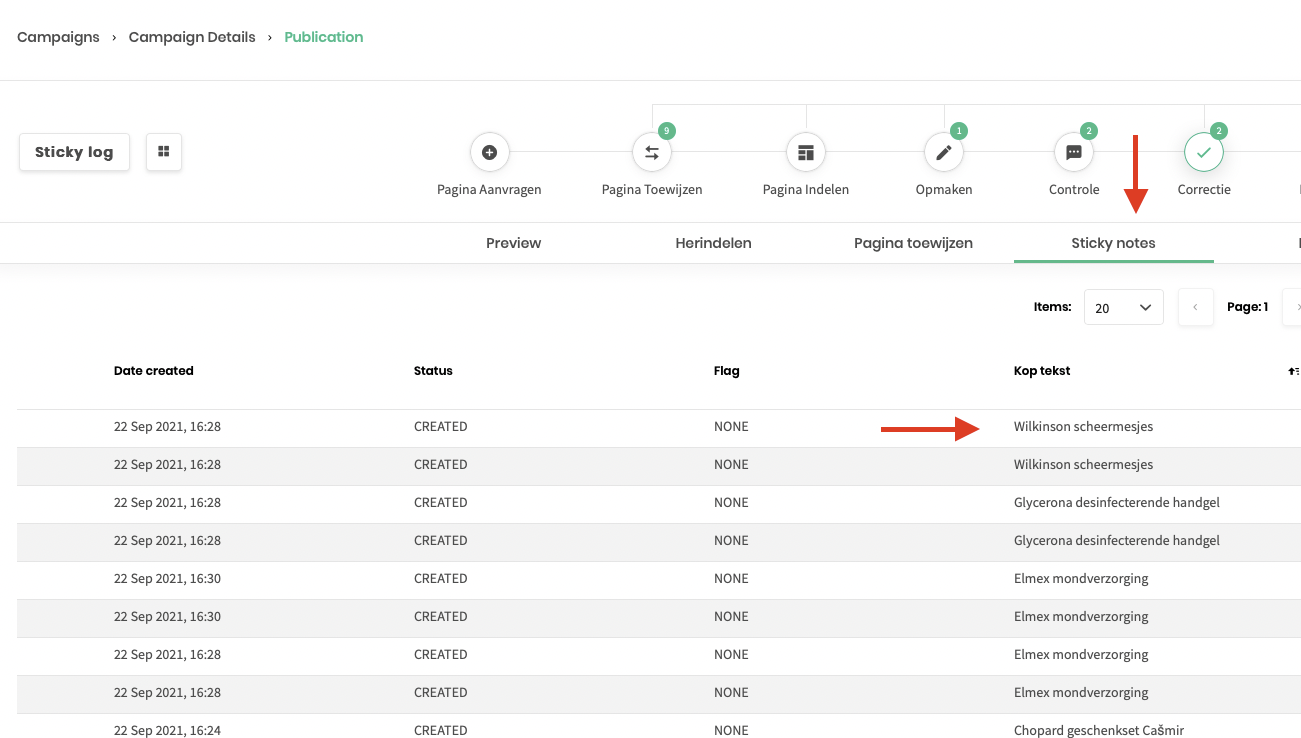
Horizontal scroll bar
In the briefing overview we added a horizontal scroll bar for all Windows users. This way you can better navigate through the briefing overview by scrolling from left to right.
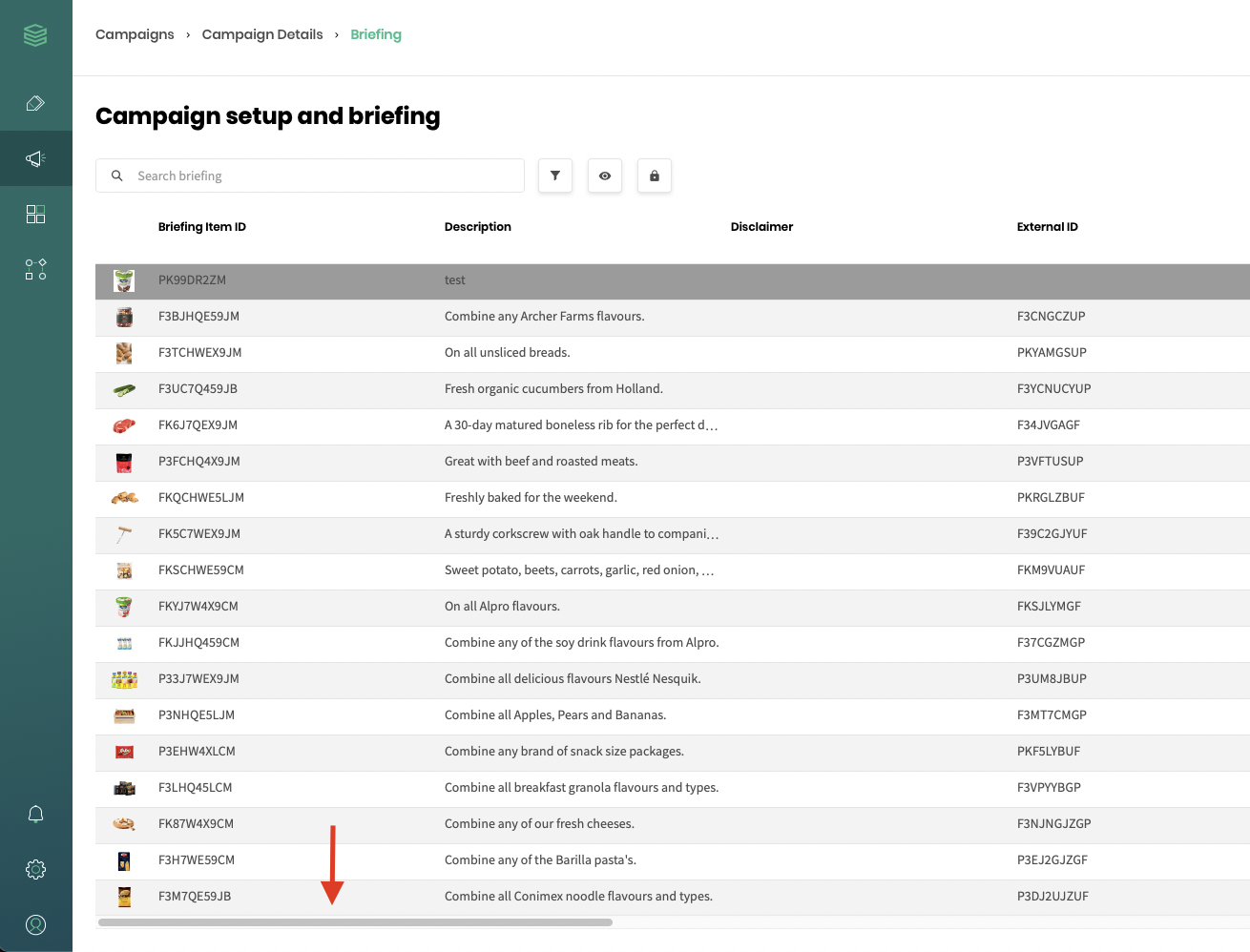
Add notes on POS and Web generations
In your POS or Web generation you can now add notes. Hereby, you can send your preferences or requests to the design agency in earlier stages. These notes will be visible inside the generated InDesign file.
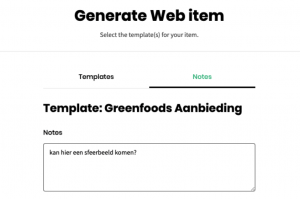

Hide or highlight notes
In the preview / review module you can now hide or highlight sticky notes. By hiding the notes you have a better view of the publication item (page / poster / etc.).
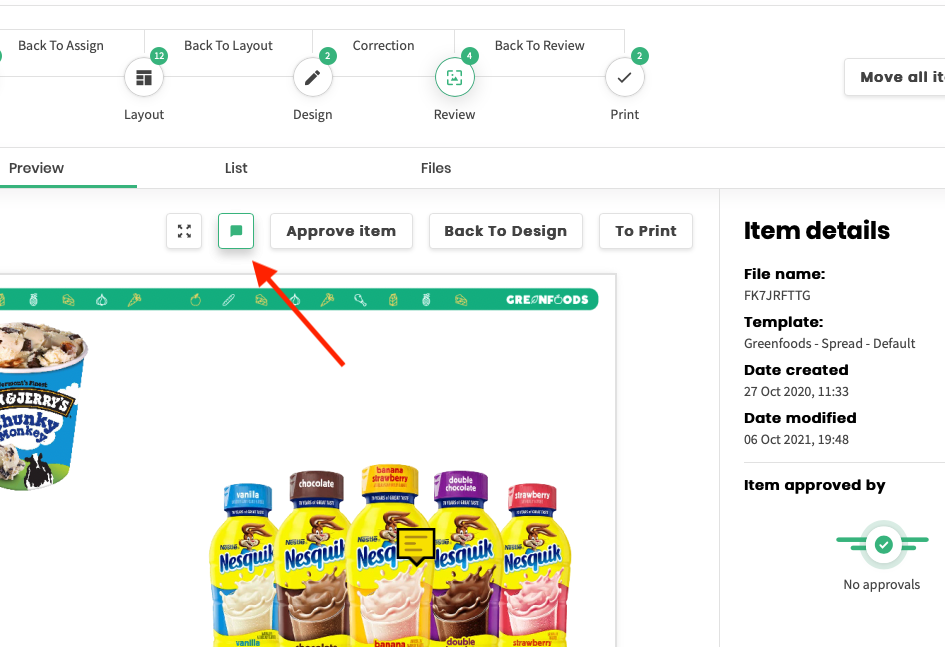
You can also make the note icons more visible by clicking on highlight notes.
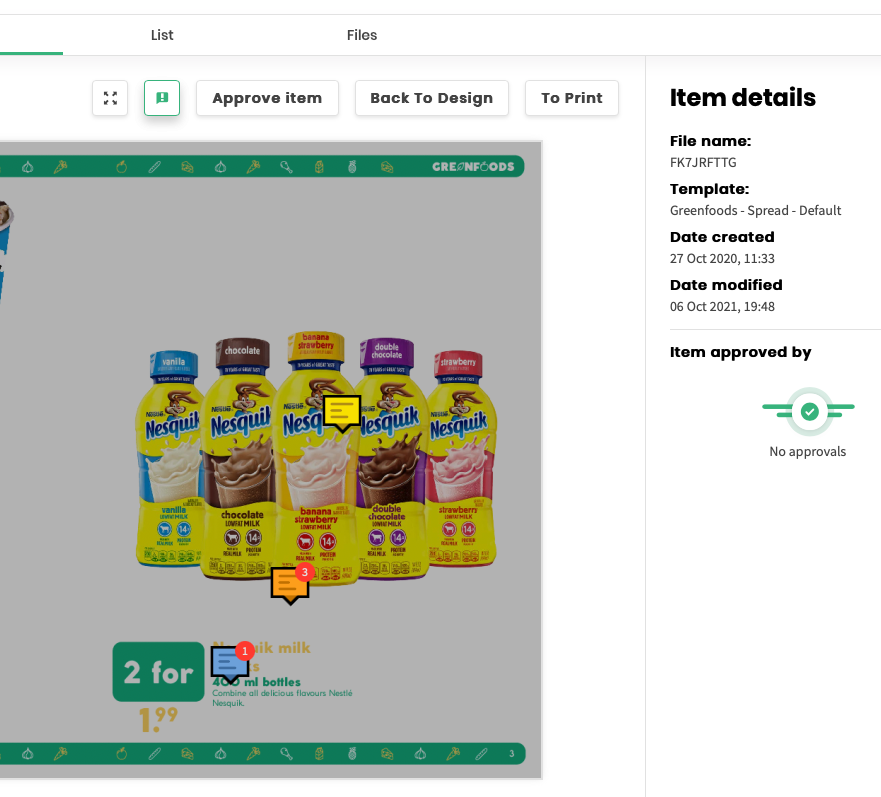
Improved visibility for comments on notes
If there are comments on sticky notes, it will now be visible at one glance in the preview / review module. The note icon will show a red badge with the amount of comments. The comments panel will also automatically open when a note is clicked.
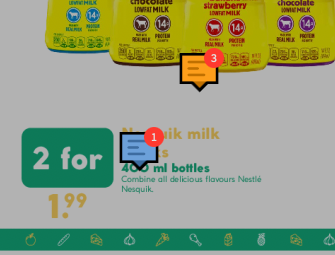
Further improvements
- Improved image placement in design generation
This improvement enables us to set up more precisely if and where images will be placed on
a publication item. This gives you more granular control over where the images will be placed.
- Image delete buttons
For quality-of-life, the image detail screen now also provides an image-delete button.
- Sign-up link expiration clarified
New users are often confused about the expiration of the sign-up invite to create a Relayter account. The amount of days in which the sign-up link expires is now mentioned in the account-invite email.