Retailers often need multiple video variations for different products, markets, or promotions. Manually creating each version in After Effects is time-consuming—and downright impossible when you need to scale quickly. Fortunately, there are two reliable ways to automate After Effects and generate multiple videos at once.Below, we’ll explore two popular approaches: setting up a custom Nexrender workflow or using our SaaS platform built specifically for automated After Effects video production.
Why automate video creation?
- Multiple Markets: Retailers frequently operate in multiple regions, each needing localized text, pricing, or promotional details.
- Frequent Updates: Seasonal promotions, flash sales, and product launches often require quick video turnarounds.
- Personalization: Customized videos (using names, targeted images, or dynamic pricing) are highly engaging but time-consuming to create manually.
The bottom line? Automation offers speed, consistency, and the ability to adapt to market changes in real time—all without draining your team’s time and resources.
Option 1: Nexrender installation
What is Nexrender?
Nexrender is an open-source tool that allows you to automate After Effects rendering through JSON-based job files. It’s powerful, flexible, and free—though it requires some technical know-how to set up.
Pro’s of using Nexrender
- Open-Source and Flexible: Full control over scripts, workflows, and hardware.
- Distributed Rendering: Scale across multiple machines for faster output.
- Highly Customizable: Tweak Nexrender’s behavior to suit specialized production workflows.
Potential drawbacks
- Coding Required: You’ll need JavaScript skills and an understanding of After Effects scripting.
- Complex Setup: Installing and connecting multiple servers (worker nodes) can be tricky.
- Ongoing Maintenance: As an open-source solution, it doesn’t come with official support.
If your team is tech-savvy and you want a highly customized pipeline, Nexrender might be the right fit.
Option 2: Relayter 'no-code' approach
What we do
Our solution is a Software-as-a-Service platform tailored for retailers who need to automate After Effects projects—without coding or server management. Simply upload your After Effects project and a “data briefing” (data input), and our system generates dozens—or even hundreds—of video variations.
Key benefits
- Speed to Market: Launch new campaigns in minutes.
- Ease of Use: No technical expertise required—perfect for creative or marketing teams.
- Cloud-Based Rendering: No servers to set up or maintain.
- Dynamic Layer Control: Text, images, colors—customize any element in your AE project.
- Integration-Friendly: Connect to Google Sheets, e-commerce platforms, or your CRM.
How to us the Relayter platform
We’ve made the workflow as straightforward as possible:
- Upload an After Effects project file
- Simply drag-and-drop (or select) your .aep file in our dashboard.
- Our platform automatically reads the file, detects text layers, compositions, and other elements.
- Define a ruleset with conditions
- Create business rules to map which compositions will render and which data (text, images, etc.) from your briefing is used.
- For instance, if you have different product images for different markets, set rules so they update automatically.
- Create a template
- Link your project file to the ruleset you’ve just defined.
- Set up different variants / versions if necessary – for example, unique color schemes for separate branding or seasonal campaigns.
- Upload your CSV (Data Briefing)
- Import a CSV with all your data—product names, prices, images, localized text, or anything else you need.
- No complicated formatting required. The data simply matches the fields you set in your ruleset.
- Create a Publication
- Choose how you want to render: either select templates manually for each briefing item or let our automation engine match the right template to the right data.
- Hit “Create,” and our platform handles the rest – swapping out all the necessary layers, rendering everything in the cloud.
Once your videos are rendered, you’ll see them in your dashboard—ready to download, review, or push to your marketing channels.
Which option is right for you?
- Choose Nexrender
If you have an in-house development team comfortable with JavaScript, server configurations, and continuous maintenance. You’ll get deep customization but also a more technical setup. - Choose Relayter ‘no-code’ SaaS
If you want a turnkey platform solution with minimal setup, user-friendly tools, and robust support. It’s ideal for retail brands that need rapid video variation / versioning and localization without coding headaches.
Ready to automate your After Effects videos?
Automating After Effects doesn’t have to be difficult, especially if you pick the right solution for your skill set and workflow needs. Whether you prefer a fully customizable open-source tool like Nexrender or a hassle-free SaaS platform, the payoff is huge: faster turnarounds, more versions, and better ROI on your video marketing efforts.
Want to see how our platform can transform your video creation? Contact us or book a Demo to get hands-on experience from an automation expert. Let’s free you from hours of manual editing and help you scale your creative output effortlessly.
Final thoughts
Retailers who leverage automated After Effects workflows respond more quickly to market trends, personalize offers at scale, and ultimately boost engagement with their audience. If that sounds like something your brand needs, we’d love to show you around our solution and get you up and running in no time.
Have questions about either approach? Feel free to reach out. We’re here to help you find the best path toward automating your After Effects projects.
About the author
Simon Windt
Simon started out in ecommerce software development but soon found his passion in entrepreneurship. He successfully founded multiple tech startups and sold digital agency mediaBunker to CMN Group. He then co-founded spinoff company Relayter to solve the complex issues that come with large retail marketing content productions. Going from large datasets from multiple sources to automatic layout and design. His mission is to redefine and simplify how large retailers operate their marketing content execution.